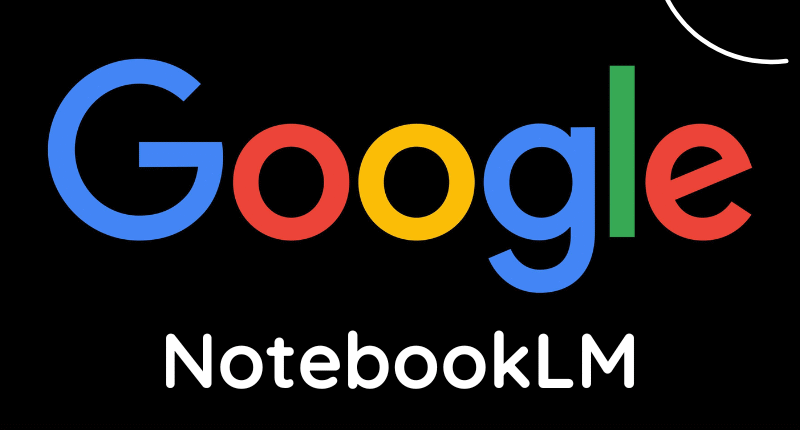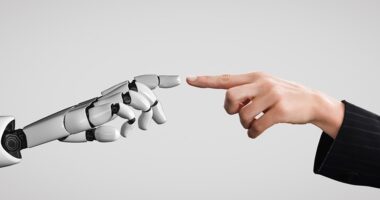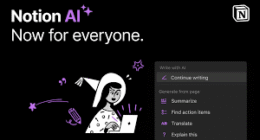Learning With Google NotebookLM: The Future of AI-Powered Study Tools
Google NotebookLM has quickly become one of the most powerful AI learning tools available today. Designed to help students, researchers, and professionals work smarter, NotebookLM combines Google’s advanced AI models with an intuitive interface that makes studying, summarizing, and understanding information easier than ever. Whether you’re preparing for exams, doing research, or working on creative projects, NotebookLM transforms the way you learn.
What Is Google NotebookLM?
Google NotebookLM is an AI-powered research and learning assistant that can analyze your documents, summarize information, answer questions, generate ideas, and help you organize study materials. Unlike general AI chat tools, NotebookLM is trained specifically for research and knowledge management.
A Personalized Learning Assistant
NotebookLM allows you to upload your sources (PDFs, lecture notes, articles, research papers) and ask questions directly from those documents. This gives you a personalized tutor that understands exactly what you’re studying.
Key Features That Enhance Learning
1. Source-Grounded Answers
One of NotebookLM’s biggest strengths is that it answers questions based only on the sources you upload.
This reduces misinformation and gives you accurate, citation-based explanations.
This is ideal for:
-
Students preparing for exams
-
Researchers reviewing scientific papers
-
Writers organizing reference materials
-
Professionals studying industry reports
2. Automatic Summaries
NotebookLM can create:
-
Chapter summaries
-
Study notes
-
Key-point lists
-
Topic explanations
You can turn lengthy documents into a clear, digestible overview within seconds.
3. Multi-Document Analysis
You can upload multiple files, and NotebookLM will:
-
Connect related ideas
-
Compare information
-
Identify patterns
-
Highlight contradictions
This is extremely useful for essays, dissertations, and research projects.
4. Helps You Learn Faster
NotebookLM supports different learning styles. You can request:
-
Simple explanations
-
Visual diagrams
-
Mind maps
-
Step-by-step breakdowns
-
Real-world examples
This makes it perfect for both beginners and advanced learners.
How to Use Google NotebookLM Effectively
1. Upload Quality Study Materials
Your results are only as good as your sources. Upload:
-
Textbooks
-
Lecture slides
-
PDFs
-
Articles
-
Notes
-
Research papers
Avoid low-quality or outdated files.
2. Ask Clear, Focused Prompts
Good prompts improve accuracy.
Examples:
-
“Explain the key differences between RNA and DNA using my sources.”
-
“Summarize Chapter 4 in simple language.”
-
“Create flashcards based on this PDF.”
3. Use It for Revision and Exam Prep
NotebookLM can generate:
-
Quizzes
-
Practice questions
-
Flashcards
-
Study schedules
This transforms your revision process into an efficient, interactive learning experience.
4. Combine NotebookLM With Hands-On Practice
AI helps you understand, but real learning happens through practice. Use the notes and summaries to reinforce concepts and test yourself.
Why Google NotebookLM Is Changing Education
NotebookLM represents a major step forward in AI-enhanced learning. It bridges the gap between information and understanding by enabling students to interact with their source materials like never before.
Whether you’re a college student, a researcher, a content creator, or a lifelong learner, NotebookLM offers an intelligent, efficient way to deepen your knowledge.