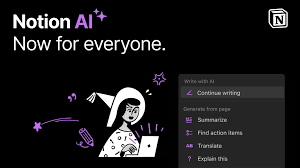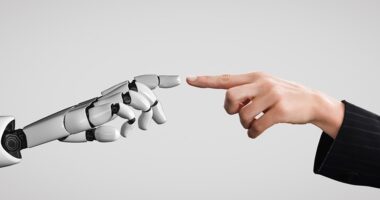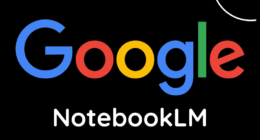What Is Notion? A Complete Guide to the All-in-One Productivity App
Notion has quickly become one of the most popular productivity tools in the world, used by students, professionals, businesses, and creators. But what exactly is Notion, and why is it becoming the go-to workspace for anyone who wants to stay organized? This guide explains everything you need to know.
Understanding Notion: The All-in-One Workspace
Notion is a versatile productivity platform that combines notes, tasks, project management, knowledge bases, and databases into one powerful workspace. Instead of switching between multiple apps for writing, planning, and organizing, Notion lets you do everything in one place.
A Flexible Tool for Every User
Whether you want to build a personal planner, manage a team project, or store your study notes, Notion adapts to your workflow. Its flexible layout lets you create pages and sub-pages, add multimedia, and customize your digital workspace however you like.
Key Features That Make Notion Powerful
Notion stands out because of its rich features and customization options. Here’s what makes it one of the most powerful tools today.
1. Notes and Documents
Notion lets you create beautifully formatted notes with images, checklists, tables, embeds, and more. It’s perfect for students taking class notes or writers organizing ideas.
2. Databases and Tables
One of Notion’s strongest features is its database system. You can create:
-
Task lists
-
Calendars
-
Kanban boards
-
Tables
-
Wikis
Each database can be filtered, sorted, and linked—making Notion extremely powerful for project management.
3. Templates for Every Workflow
Notion offers thousands of templates for productivity, including:
-
Daily planners
-
Habit trackers
-
To-do lists
-
Project roadmaps
-
Study journals
-
Business CRMs
These templates help users get started instantly.
4. Collaboration and Sharing
Notion supports real-time collaboration. Teams can work together on shared pages, leave comments, assign tasks, and manage workflows efficiently.
5. Integration With AI
Notion AI helps users write faster, summarize content, generate ideas, and automate tasks. It turns your workspace into a smart assistant.
How People Use Notion Every Day
For Students
-
Class notes
-
Exam planners
-
Research pages
-
Time management dashboards
For Professionals
-
Project tracking
-
Meeting notes
-
Content calendars
-
Client management
For Creators
-
Scriptwriting
-
Social media planning
-
Brand strategy boards
Notion is designed to fit any lifestyle and any profession.
Why Notion Is Becoming So Popular
Notion has grown rapidly because of its flexibility and community support. Millions of users share templates, tutorials, and ideas, making it easy for beginners to learn and advanced users to build powerful systems.
Its all-in-one design reduces the need for multiple apps, saves time, and improves productivity. Whether you’re a student, freelancer, or team leader, Notion helps you stay organized and creative at the same time.
Conclusion: Is Notion Worth Using?
Absolutely. Notion is one of the most customizable and powerful productivity tools available today. From note-taking to planning, managing projects, or building personal systems, Notion offers everything in one clean, flexible workspace. If you want to stay organized, save time, and bring structure to your digital life, Notion is a tool worth exploring.